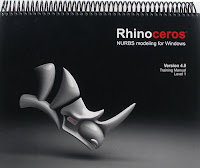 Today we begin using a program called Rhinoceros 4.0 -- a 3d modeling program which is used in a variety of industries around the world. Rhino is used in automotive design, marine design, jewelry design, shoe design, etc.
Today we begin using a program called Rhinoceros 4.0 -- a 3d modeling program which is used in a variety of industries around the world. Rhino is used in automotive design, marine design, jewelry design, shoe design, etc.You can download a trial version (which is limited to 25 saves) here: http://download.rhino3d.com/rhino/4.0/eval/
Check out a gallery of designs made with Rhino here: http://gallery.rhino3d.com/Default.asp?language=&g=1
To begin with, we're going to be opening a file and copying (CTRL+C) and pasting (CTRL+V) different pieces to build a small castle.
To begin with:
- Go to HELP > Learn Rhino > Open Tutorial Models > Level 1
- Open Start.3dm
LEVEL 1 / LEVEL 2 (Level 2 Manual is Currently Offline)
You can download the manuals from the Rhino site as well.

No comments:
Post a Comment