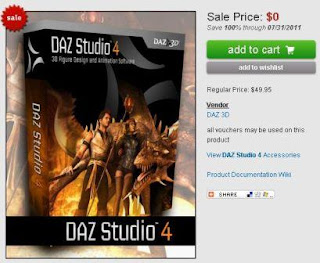Here are some sample logo patterns -- however you should find (or create) your own:
Here are a couple different versions of a logo which you can use to create a "stained glass" effect. The left image being the "glass" and the right image being the "lead" borders:
Basically I create the first shape (a symmetrical lattice) and then COPY it and PASTE the second shape directly on top of the first shape. Then I just have to apply a new "bump map". See below:
Here's how it would look fully rendered in Bryce: